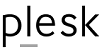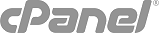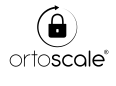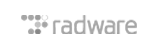Comodo Personal Authentication Certificates (CPACs) are easy and affordable solutions used to secure business communications. These certificates allow you to encrypt and digitally sign email communications, offer two-factor authentication of users and employees, secure important company documents sent across the network, and will authenticate to ensure they have clearance to access online servers. CPACs are fully trusted by all major email clients and internet browsers and rolling them out to employees or customers is a breeze.
For businesses looking to follow the best web security practices, email encryption is a must. Encrypting and digitally signing your emails will help your company avoid accidental data exposure, breaches of privacy, and other security missteps that could lead to serious implications. Luckily, CPAC solutions add encryption strength up to 256-bit and a greater sense of security to your email communication.
CPAC provides true end-to-end encryption between the sender and the recipient. This ensures that once the email leaves your network, it can never be intercepted and decrypted by https proxies, man-in-the-middle attackers, packet-sniffers, or any other hackers.
Each certificate uses highly secure PKI (Private Key Infrastructure) to prove a user’s identity to a remote server or computer, which is much quicker and far more cost-effective than using physical tokens.
Setting up CPACs is extremely easy! And after the initial installation is complete, all of your servers will require that each user present their certificate in order to be accessed – in addition to username and password. This will help ensure that you have all of the checks and balances in place to keep unwanted users off your servers!
Basic
|
Pro
|
Enterprise
|
|
|
validation requirements |
Email Verification | Email Verification | Email Validation Organization Validation |
| max term | 2 years | 2 years | 2 years |
| certificate fields | email@address.com | email@address.com | email@address.com |
| email encryption | √ | √ | √ |
| email signing | √ | √ | √ |
| client authentication | X | √ | √ |
| document signing | X | Microsoft Office & OpenOffice Signing | Microsoft Office & OpenOffice Signing |
| buy now |
buy now | buy now |