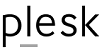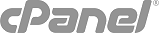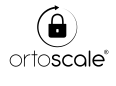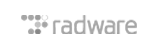The NIS2 Directive is a European regulation aimed at increasing cybersecurity, which heavily involves the domain registration industry.
As of May 2025, NIS2 has already been transposed into national law in Belgium, Croatia, Italy, Lithuania, and Hungary. In the coming months, it will also be adopted by the remaining EU countries.
However, Registries for all European domain extensions have already started to act — for example, by introducing stricter procedures to verify registrant data.
In the near future, it is likely that the following measures will be adopted:
-
Identification of domain registrants through secure authentication systems (eIDAS, SPID, etc.)
-
Verification of the validity of contact data (email, phone number)
-
Temporary suspension or revocation of domains whose registrant cannot be properly identified or has not validated their contact details
How to Prepare for NIS2
For now, we recommend that all users review and, if necessary, update the registration data for all their domains.
When updating your information, please use truthful and accurate data.
There is no need to worry about the privacy of your address or phone number — the data you provide as a private individual is protected under the GDPR and will not be made public. It will be stored exclusively by the Registry of your domain and used only when necessary.
However, entering incorrect or false information (such as fake names, invalid addresses, or non-working phone numbers) could have serious consequences in the near future, including the suspension or revocation of your domain.
Updating your contact data is simple and free:
-
Log in to your user area at DomainRegister.international
-
Go to the "Domains" section
-
For each domain:
-
Click on the domain name (or click the three dots and select "Manage Domain")
-
Click on "Contact Information"
-
Check the registration data (especially the Registrant details; the others are less critical) and correct or update them as needed
-
Click "Save Changes"
-
Then move on to the next domain, if applicable
-
NOTES & TIPS
-
A person's name is required when registering a domain, even if the domain is for a business.
In the past, many users entered the company name, a fictitious name, or a role ("Technical Manager") in the “Name” field — this is no longer acceptable.
Enter the first and last name of the domain holder (registrant). In the case of a company, this could be the legal representative, CEO, or an authorized employee with a formal mandate. -
In the "Company" field, enter the business name (leave it blank for individuals).
-
Make sure the email address in the "Email" field is valid, functional, and actively monitored.
Avoid outdated providers (like @tiscali.it), PEC mailboxes, or email addresses hosted on the very same domain being managed (if the domain is suspended, email services will stop working — and you won’t be able to communicate with us or the Registry to fix the issue).
It doesn’t have to be a corporate email — free, high-quality services like gmail.com or ProtonMail are acceptable. -
Ensure the phone number is valid, current, and working.
In the past, many users left this field blank or used fake numbers — it’s time to fix that. It’s unlikely the Registry will call you, but you may receive a validation SMS (2FA), or need the number to recover access if the domain is suspended for any reason.
NOTES ON SPECIFIC DOMAIN EXTENSIONS
.it Domains
-
To modify the registrant data for .it domains, the domain’s authinfo code is required.
If updates are needed, request the authinfo from the domain management page (it will be sent to the Registrant's email address), then enter it in the relevant field on the "Contact Information" page.
If the Registrant’s email address is no longer valid, please open a support ticket. -
Also, check that the tax code (Codice Fiscale) of the registrant is accurate.
For individuals (Registrant Type: 1), provide the personal alphanumeric tax code.
For entities or companies, provide the numeric tax code (usually the VAT number, without the "IT" prefix).
.es Domains
-
The verification and possible modification of registrant data for .es domains must be done via the official Registry website (red.es) and not through our control panel.