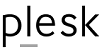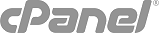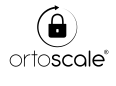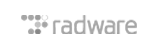A Site Seal is the small graphic on a webpage that indicates that the site is secure, and who it’s secured by. These seemingly innocuous seals are actually quite important. They can inspire trust in customers, impart information and even raise conversion rates in some cases.
Let’s take a look at how you install a Site Seal, then look at some of the different seals, which vary by brand.
Installing a Site Seal
Installation of a Site Seal is a fairly straightforward process. But before explaining exactly what needs to be done we must first look at the two different types of Site Seal. There are static site seals and dynamic site seals. Static Seals are little more than small images that are placed on a page and indicate only that the site has been secured.
Dynamic Site Seals are clickable, and when clicked on they display information about the company operating the website, and confirm to the visitor that the SSL certificate being used is valid and legitimate. It goes without saying that dynamic Site Seals are the higher-value item as they inspire more trust and provide more information.
Installing a Site Seal is simple, if you’ve ever embedded a video or uploaded an image you already have the technical wherewithal to install a Site Seal.
Step-by-step Instructions
- Get your SSL Certificate
- Get the Site Seal code. Sometimes it’s as simple as just copying it from the Certificate Authority’s website. But, for dynamic Site Seals you usually have to fill out a form that generates the code with the specific details for you.
- Decide where on your website you want to display it.
- Edit the HTML file for that page and insert the Site Seal’s code.
- Save the file, upload it to your site, and make sure it’s formatted correctly.
Obtaining your Site Seal’s Code
Each Certificate Authority has a different Site Seal. Some Certificate Authorities even have multiple Site Seals for different products.
It gets confusing.
To simplify all of this for you, here’s a table that shows which products are associated with which Site Seals, as well as the links to obtain those Site Seals’ code.
GeoTrust Site Seals
| GeoTrust True QuickSSL Premium | True Site Seal |
| GeoTrust True QuickSSL SAN | True Site Seal |
| GeoTrust True BusinessID | True Site Seal |
| GeoTrust True BusinessID Wildcard | Secured Site Seal |
| GeoTrust True BusinessID with EV | Secured Site Seal |
| GeoTrust True BusinessID with EV Multi-Domain (SAN/UCC) | Secured Site Seal |
| GeoTrust True BusinessID with Multi-Domain (SAN/UCC) | Secured Site Seal |
| GeoTrust Web Site Anti-Malware Scan | Anti-Malware Seal |