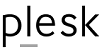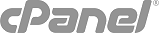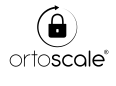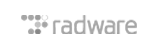What is Two-Factor Authentication (2FA) ?
Two-factor authentication adds an additional layer of security by introducing a second step to your login.
It takes something you know (i.e.: your password), and adds a second factor, typically something you physically have (such as your phone). Since both are required to log in, in the event an attacker obtains your password two-factor authentication would stop them from accessing your account.
It's the usual security measure adopted by mostly home banking services.
Why do you need it?
Passwords are increasingly easy to compromise. They can often be guessed or leaked, they usually don’t change very often, and despite advice otherwise, many of us have favorite passwords that we use for more than one thing. So Two-factor authentication gives you additional security because your password alone no longer allows access to your account.
How does it work?
You can install on your smartphone a free app, and enable it on your service.
Upon initial signing once 2FA is activated, you will be presented with a QR code to scan using your smartphone or tablet device.
Once this is scanned, your device will then store authorization to generate a passcode and authentication to your service.
Every 30 seconds, a new 6 digit code will be generated through your app, which will be used as your second form of Authentication during login to your service management interface.
On what DomainRegister's services is 2FA available?
We're making available 2FA on all administrative interfaces of our services.
Right now, it's available on:
- the administrative interface (cPanel) for Linux Starter Hosting and Linux Pro Hosting
- the administrative interface (WHM) for Linux Reseller Plans (FractoCloud, FractoMail)
- main client area access (DomainRegister.international)
Is it mandatory to enable 2FA?
It's mandatory only for administrative interface (WHM) for Linux Reseller Plans (FractoCloud, FractoMail).
It's strongly recommended for all other services.