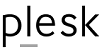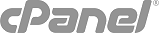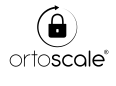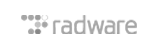If you need to change it:
- Login to WHM as root
- Under Service Configuration, click “exim Configuration Manager”
- Click “Advanced Editor”
- Scroll down and Click “Add additional Configuration Setting”
- Find “message_size_limit” in pull-down list and choose
- Enter the value that you want to set as limit
- Scroll to bottom and click “save”
NOTE: 50 MB is a quite large limit; many email operators have much lower limits (as 25 or even 10 MB)
So, even if you set a larger limit, this does not mean that your users will be able to successfull send messages with very large attachments: even if you have set a 100 MB limit, but your user send a message to a server which has a 10 MB limit, that message will not be received.