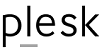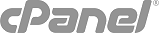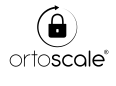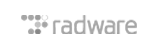Does not apply if you have a shared hosting or a Reseller Hosting package (FractoCloud)
- Log into WHM
- Under the IP Functions header, click Add a new IP address
- Put in the new IP address and press the button next to the field.
NOTE: you can use only IPs which have been previously assigned to you and which belong to our network. If you're unaware of what IP you're allowed to use, contact our support service.