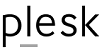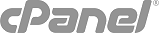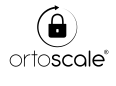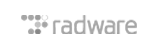NOTA: questa guida si applica a tutti i piani hosting di DomainRegister su piattaforma Linux Unihost (Basic, Starter, Pro, FractoCloud)
Non è applicabile ai piani hosting Windows e Linux Legacy.
Talvolta ci si ritrova nella necessità di dover cancellare completamente un sito, magari per reinstallarlo ex novo dopo che è stato violato, o perchè dobbiamo "fare pulizia" per reinstallarne una nuova versione.
Con cPanel è un'operazione semplice e veloce, che si compie in pochi click.
NOTA: prima di eseguire l'operazione, assicuratevi di disporre di un backup. Non si sa mai...
NOTA: prima di eseguire l'operazione, assicuratevi di disporre di un backup. Non si sa mai...
- accedere al cPanel del servizio
- cliccare su "Gestione File"
- aprire la cartella public_html
- selezionarne tutto il contenuto
- cliccare su "Elimina"
- accedere al cPanel del servizio
- cliccare su "Database MySQL"
- individuare il database nella sezione "Database Correnti"
- cliccare sulla corrispondente icona del cestino e confermare l'operazione