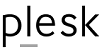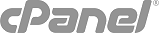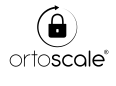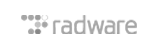Exporting Contacts from Roundcube
Contacts from Roundcube address books are exported in the vCard format only.
- Select the address book or group you want to export.
- Click the Export button in the top toolbar.
- Choose where to save the exported .vcf file if prompted, otherwise check the “Downloads” folder on your computer for a file named “roundcube_contacts.vcf”.
The Export toolbar button offers the following two options:
- Export all
- That’s the default action of the button and will pack all contacts currently listed into the vcard file.
- Export selected
- If there’s one or more contacts selected in the list (do this by holding down the Shift or Ctrl keys of your keyboard while clicking individual contacts), this option will generate a .vcf file with only the selected contacts.
Importing Contacts into Roundcube
Contacts can be imported into the Roundcube address books from vCard and CSV files.
- Click the Import button from the top toolbar in the address book view to open the import wizard.
- Then select the file to import from your computer’s hard drive. Make sure it’s either .vcf or .csv file.
- Select which address book the contacts should be imported to. The checkbox let’s you delete all contacts from the selected address book before importing. Be careful with this, the deletion cannot be undone!
- Click the Import button to start the importing process.
The next screen will display the results of the import process. Click Done to get back to the address book view and see the imported contacts.