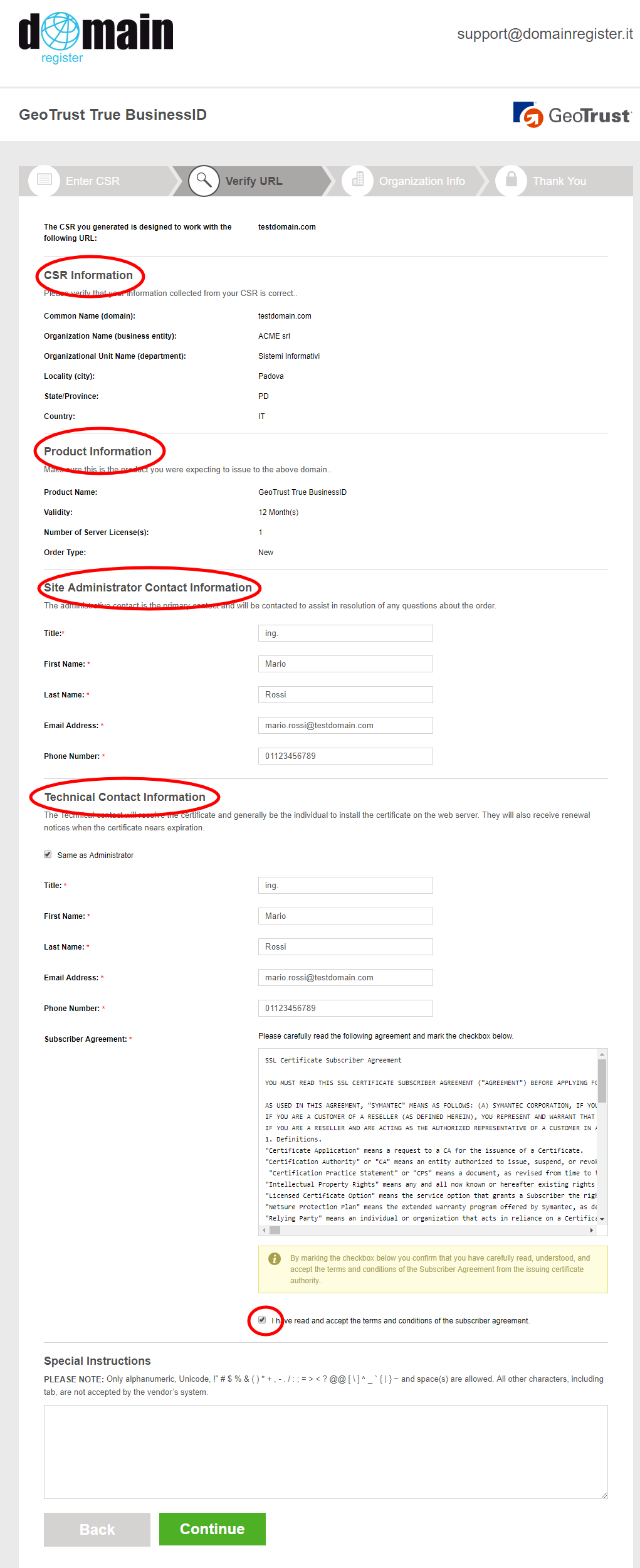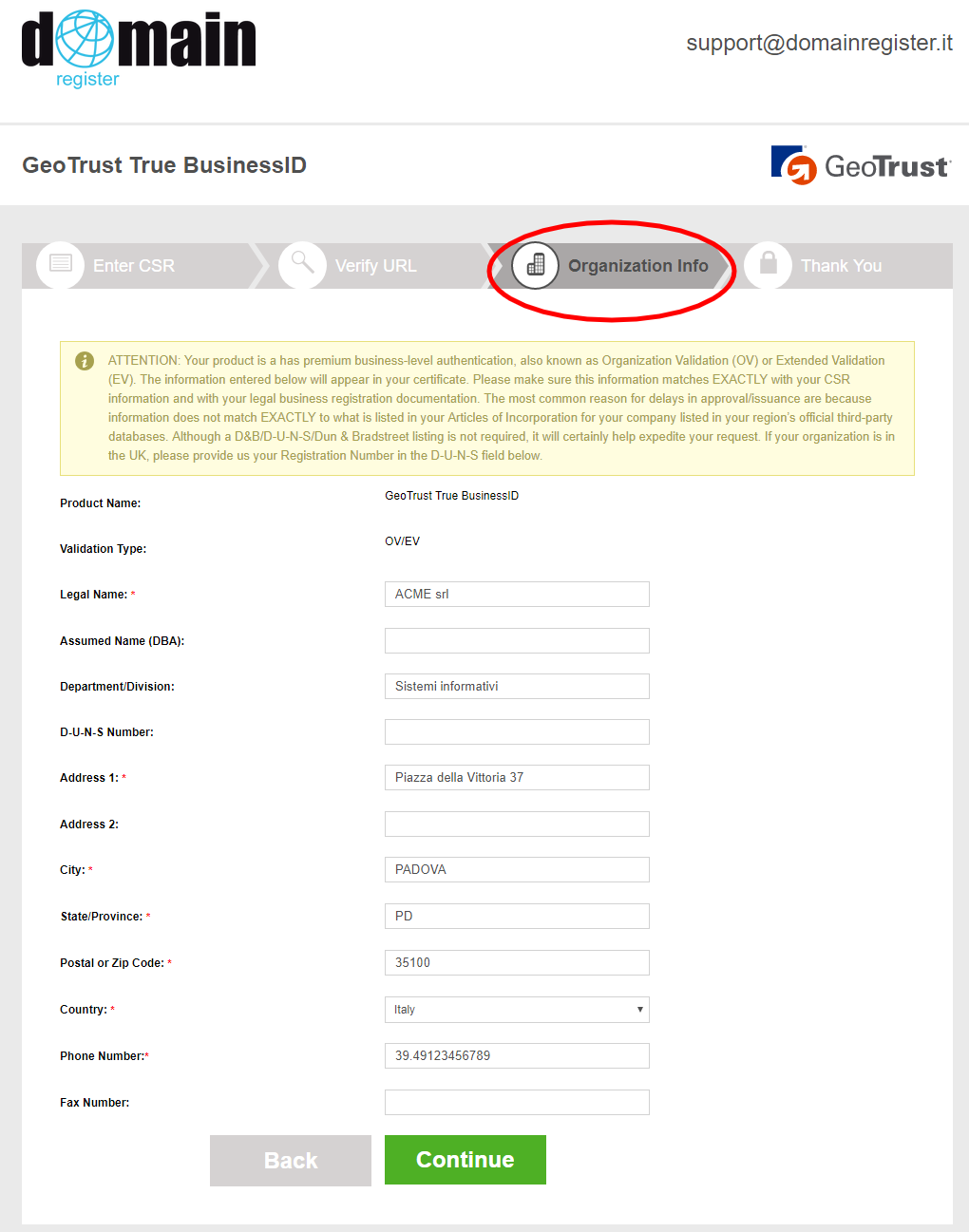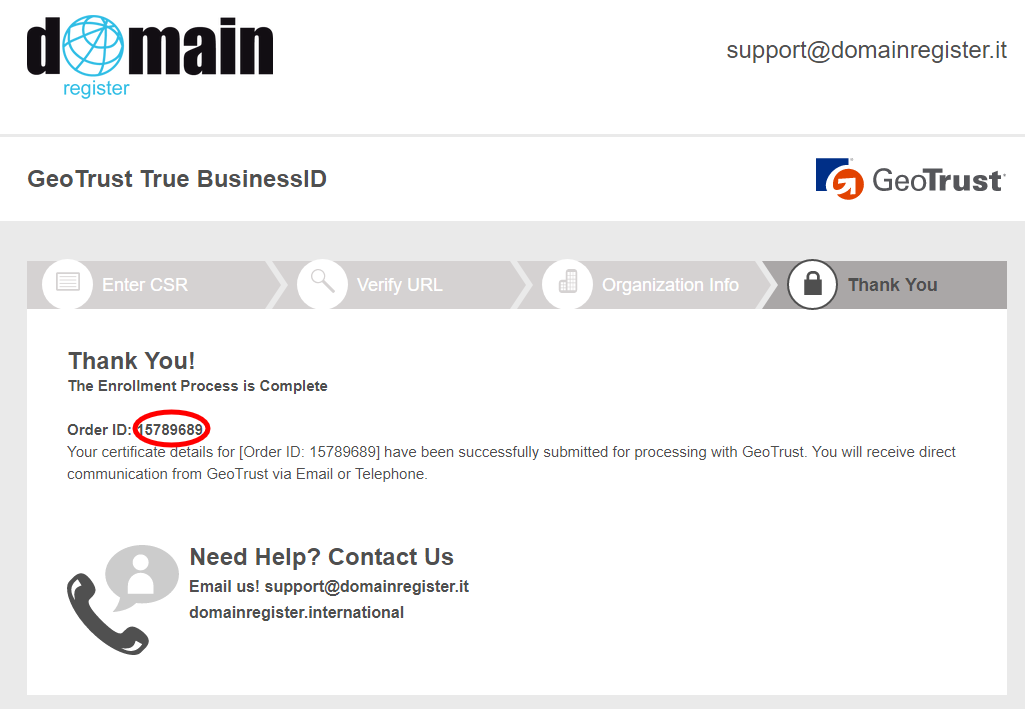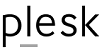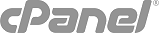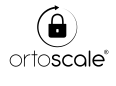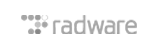Una volta acquistato un certificato SSL su DomainRegister. è possibile generarlo operando direttamente sul nostro apposito pannello di controllo, oppure tramite un link d'invito, che vi verrà inviato per email.
Il vantaggio del link d'invito è che potete girarlo a chiunque (al vostro tecnico, al webmaster, o anche al vostro cliente) senza compromettere la sicurezza del vostro account su DomainRegister, e senza la necessità di nessuna ulteriore registrazione.
Il sistema supporta vari tipi di certificati (DV, OV, wildcard) e di differenti CA (GeoTrust, Thawte, Comodo).
L'esempio fornito di seguito si riferisce al rilascio di un certificato GeoTrust di tipo OV; per altre CA ed altre tipologie di certificato può cambiare il tipo di dati richiesti, ma la compilazione è sempre guidata ed intuitiva.
Un esempio di link d'invito è il seguente:
https://certificategeneration.com/en/entercsr/2520bef7jn38m90c994f6h3ef80a
che farà accedere ad una web app che, con un'interfacia semplice ed intuitiva, guiderà l'utente nella generazione del certificato.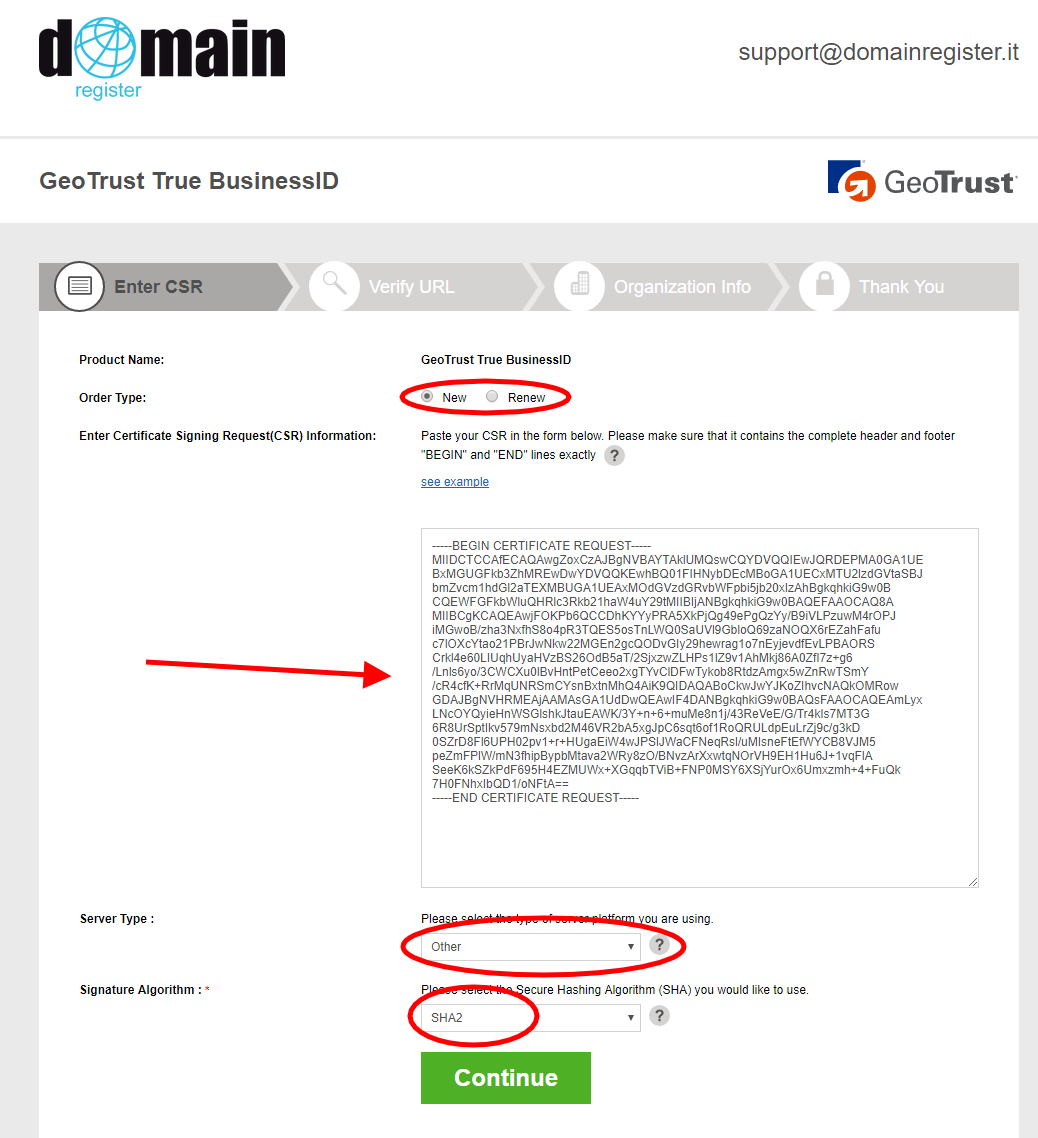
Nella prima fase è richiesto di;
- specificare se si tratta di un nuovo certificato, o del rinnovo di uun certificato esistente dello stesso tipo;
- inserire il CSR generato sul proprio server;
- specificare il tipo di server su cui il certificato andrà installato
Per avere il certificato nel formato più geberico possibile, scegliiere "other" - come algoritmo di firma, scegliere "SHA2"
Se necessario, è possibile richiedere l'algoritmo SHA256