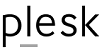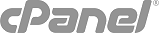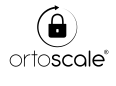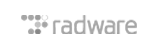What to do?
It's a generic error message, which gives you no detail about the cause of the issue, so you don't know what to do to fix it.
To display error details, you need to:
- edit web.config file
- insert following line of code:
<httpErrors errorMode="Detailed" />
just before </system.webServer> tag - save the file
- refresh web page to see error details
See also: https://support.microsoft.com/it-it/help/311766/how-web-site-administrators-can-troubleshoot-an-http-500---internal-server-error-error-message-on-iis-4.0-or-on-iis-5.0